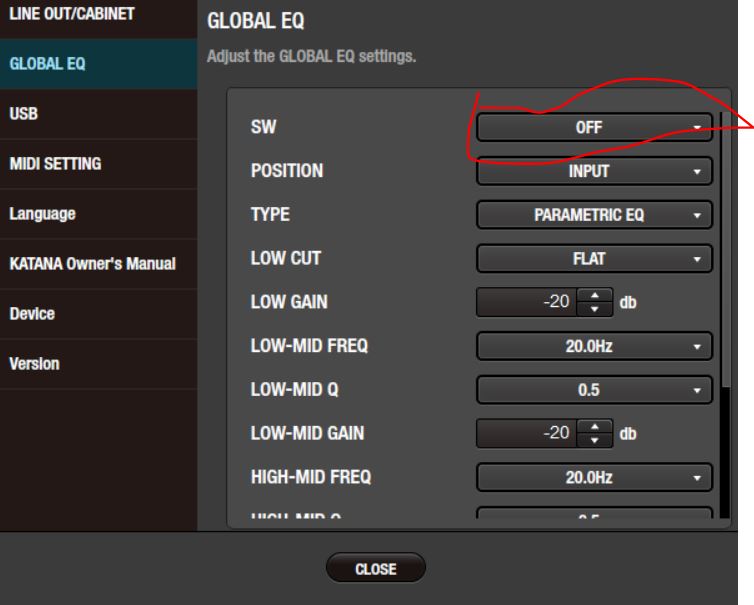3,968 posts

|
Post by salteedog on Feb 2, 2019 21:54:18 GMT
Just back from a busy day with the kids. I'll respond in some more detail tomorrow on V3 ( Boss does have info on V3 in the Using Boss Tone Studio for Katana Manual) but it sounds like you need to step back a bit from the BTS and approach it differently. I admit that Boss could have done a better job in documenting the USB recording set-up but the rest of the software isn't really that bad. And the saving grace of the whole thing is that all it takes to save a setting or a patch is to hold down one of the CH preset buttons for a second - even if you have adjusted via the 'virtual' dials in the software, just hold down the CH1 or CH2 button to save the tone into the slot. Or if the problem is saving the preset into your library, that is a simple drag and drop operation in BTS. The unofficial, unsupported 'sneaky amps' are a bit over-rated I think - I think they can be reproduced by careful EQ tailoring but they do provide a shortcut for folks trying to model a tone on a classic amplifier. In any case, you just need to download the Sneaky Amps liveset - import that into BTS and drag and drop the one you want into one of CH1 to CH4. Adjust the EQ to suit and then press the CH button to save (just the same as any other patch). When using a preset which uses a sneaky amp then DO NOT touch the amp type selector dial or it will revert back to the default acoustic/clean/crunch/lead/brown amp as set. |
|
|
|
Post by Deleted on Feb 2, 2019 22:48:34 GMT
Ah, that's what I thought. You can't save the sneaky amps then. But you can save the eq settings for them surely? I worked out how to write the saved settings for two channels or press the two buttons but there are now 4 channels that you can save now aren't there? How do you call them up? I have the downloaded manual for V3 and I still haven't found it. Why don't Boss support their own software properly with some clear instructions? The thing's hateful enough without giving us excuses to hate it more. There's some other things to do with those knobs too isn't there? Something to do with Bank A and Bank B as a function in the Tone setting, but that's as clear as saying nothing at all!  It all seems like a half baked amp. Or half baked software. Or both. No mention of how to get a recording level at a decent volume but some proud announcement that it will now be in stereo. Unusably quiet but stereo quiet! After an afternoon of tweaking god knows how many parameters it still doesn't have any balls to it through the same speaker as the Champ is using. I just cannot get any depth from it. I was playing whilst fiddling with the global EQ settings and couldn't hear any worthwhile difference. Or I can move the eq in front of or after the effects chain. Again there seems to be little difference. Then there's that choice of which kind of EQ to use. Maybe I should try the non-parametric one. It seems to have more individual frequencies and I may be able to boost the one that is eternally missing. It feels as though they've added words to the Tone Studio manual without actually adding anything useful to the amp. In fact, attempting to re-read the horrible pdf manual now makes me hate it even more. It's just chunks of dense waffle. Perhaps what I want is in the Katana owner's manual and not in the Tone Studio one? Who knows? Who cares? I have both. Maybe I'll double my misery by attempting to read that manual too. Someone, somewhere must be proudly dining out on what they think is a marvelous creation. |
|
|
|
Post by blindwilly3fingers on Feb 2, 2019 22:59:53 GMT
Put it away and either have a drink or go to bed. Seriously your not doing yourself any favours. Have a rest from it, you know it makes sense. 🤔
|
|
|
|
Post by Deleted on Feb 2, 2019 23:08:13 GMT
The more I read this thread the more Im to stay away from ANY and ALL Boss products from the past, prestent AND future!
Music should be about music and not some fragmented binary systems placed into a box with a flat speaker!
|
|
|
|
Post by Deleted on Feb 3, 2019 0:02:19 GMT
It could be creative if it was only presented better. I've had more fun in the last twenty minutes plugging all of my old pedals into the Champ than in the past 8 hours using the Katana. Stage 1 has to be getting some global settings to work; a clean amp devoid of effects bar, perhaps, some reverb. The rest can be added with pedals or, God forbid, via the onboard effects, once you know that you've never got to touch the global effects again.
You sure can see how Boss and Roland are from the same stable. My mate has Roland synths and they have similar 'connect-to-your-computer' interfaces. It takes hours of mindless, blind, virtual knob twiddling to settle on something you like the sound of, by which time the weekend's over or you've forgotton what the **** it was you wanted to express.
|
|
3,968 posts

|
Post by salteedog on Feb 3, 2019 10:30:31 GMT
I'll have a look around for a good 'cheat sheet' simplified manual. Unfortunately we all hate reading technical manuals - although I found the Katana's is far from the worst the fact is that without an on-board display and with those split knobs and all, the under-the-bonnet stuff isn't very intuitive and is a pain. I use mine on 'panel' most of the time because it is by far the simplest way to use it.
While I'm here though - the trick to getting the 3rd and 4th channel is to hold down the panel button until it is flashing. Then Ch1 and Ch2 will be flashing - which means they are now Ch3 and Ch4.
I'm still wondering are you saving your changes when you make the EQ settings or if you are connected properly? When you turn gain or volume knob up on the amp are you seeing it moving on BTS too (simple way of knowing BTS is talking to your amp).
Finally - Sneaky Amps can be saved. It's just that you reset back to the default amp models when you move the amp selector knob. If you accidentally do that you can get back to your preset(with sneaky amp) if you press CH1 to CH4 again.
Presets work best when you dont have to touch any of the onboard knobs other than Master Vol - (Vol Gain, EQ, delay, reverb can be touched too as long as you remember the value will now assume what the knob is pointed at and not what was in your preset).
|
|
|
|
Post by Deleted on Feb 3, 2019 11:24:06 GMT
Brilliant, thanks saltee. How on earth did you find out about that panel button? I was reading that manual till my eyes were red last night.
I haven't tried turning the knobs on the amp whilst connected to the computer, I must say, but I must be connected alright because it's saving changes (not always the ones I want but I just try saving anything to see if it's working so choose something atrociously different just to be sure!).
So now I understand also that you save the sneaky amps as presets so you can get them back. Cool to know.
One of my pet peeves is that there's little control over an effect once it's saved. For instance, chances are you don't want your delays going on forever for general usage. Say about or four repeats may be enough. So you set that on your 3 variously flavoured delays. But suddenly you decide you want a bit of slap back on a song. You can only tap as rapidly as possible to get the tempo of the delays right but you will still only get those four repeats which are over in a flash, you need them to go on longer. Didn't I read somewhere that we can now get access to that kind of parameter without connecting to the computer again? If not, it means that we will either a) need to use the Katana permanently attached to the Tone Studio or b) choose not to do certain creative things because we can't access them.
I don't like my equipment not allowing me to be creative. Maybe, to experiment I'll have to accept the fact that my computer is part of my rig. Otherwise I must set one of my delays for slapback use only. It's almost as though I have to predict when I might want to be creative and preset it. My mind doesn't work like that. I tend to grab a dollop and see what it does.
After Che put up that House of Cards track, I was playing along to a live version this morning. I had been enjoying playing the Champ again last night and had tried a few pedals into it in the loop and in the front and had really enjoyed the OCD clone pedal in the front (strangely, in the loop it seems to magnify the reverb more and I have to turn the 'verb down), so it was still plugged in this morning. Whacked the reverb up, clean channel, and it sounded like it was part of that live version. Really cool to noodle along to...I played it on repeat three times! I was really pleased with the OCD...till I went over to the amp to discover it wasn't even on! I switched it on and played along again and it was fine too but clearly I can get along without it when playing along with other instruments. So, I had ignored my own advice and been obsessing about my Champ's sound in an unnatural, solo situation.
So I thought I'd play along through the Katana and it's speaker. I got a fine enough reverb but really couldn't ignore the more plasticy nasal quality. At some point soon I will reconnect it to the Champ speaker and, if I can ever understand how the global eq makes a jot of difference, force the amp to give me its best sound whilst playing to House of Cards. These are only frequencies after all and the onboard global eq supposedly gives me access to really narrow bandwidths yet I was twiddling bass gains and cutoffs and thresholds and Qs and god knows what yesterday and couldn't hear a bean of difference. I really need to understand that more.
|
|
3,968 posts

|
Post by salteedog on Feb 3, 2019 15:33:03 GMT
Well the really big weakness of the Katana onboard effects are that you cannot manipulate multiple effect parameters on the fly - you basically can do just one (or perhaps two if you use an expression pedal as well). It's why external pedals are much better because they are far more tweakable. I also prefer using my Zoom M&-70CDR - it's a pedal format but with three physical knobs for parameter adjustment of any of the multifarious onboard effects. Re. Global EQ...there are options to set it before or after the effects chain - that might make a big difference. Also - here's a video I found the other day. In spite of the horrendous looking 'Conan the Slayer' guitar the guy does a good job of showing the difference between channel volume and master volume for distorted tones. Also I've come to the conclusion the Kat sounds best with the power switch run as high as you can set it without it being too loud. 50w for clean and 25w for over-driven tones. To get good bass response it needs that oomph of extra power.
|
|
|
|
Post by Deleted on Feb 3, 2019 15:35:48 GMT
I can see now why nothing is happening with our new collab song  all the energy is being sucked out by the Global EQ  |
|
|
|
Post by Deleted on Feb 3, 2019 15:57:24 GMT
No, moving that global eq's position seemed to make no audible difference. Neither did actually altering any of the parameters, which is weird. At one point I thought I must be not connected, but swapping a flanger for a chorus did work so that can't have been the case. I'll try that power setting idea though, saltee, combined with putting it through the Champ. I was sure I'd read somewhere about parameters being more accessible now on the fly. Goodness knows where I could have read it though.
I can see the point of the Katana if Boss were saying, "here's a box, it's totally tweakable to make it into the amp you want it to be". But I can't seem to access the tweakablity part that makes a ounce of difference. Think I need to go and look for a chart that tells me what all those frequencies actually do. What the 'threshold' means. How to select 'Q' etc. I could be that I can turn this into a useful sounding amp. I hope so. It's sitting alongside my Champ at the moment and serving no purpose.
Meanwhile the Champ has led me to come up with all sorts of ideas today...none of them remotely relevant to 'Participate'. I did open the project up this afternoon...but Acid advertised an update and I went off to look at it. £40 to add a load of extra features and plugins and vintage amps and pedal choices. Half of me went 'wow, that could simply replace the Katana, the other half went "oh no, that sounds like using the Tone Studio." Then the phone rang, then police came and knocked on my door asking about an assault last night (wasn't me officer, I was too busy in my house wrestling with this amp. Would you like to see it. It's completely tweakab...officer? Hello?"). Then the heating broke down.
|
|
3,968 posts

|
Post by salteedog on Feb 3, 2019 16:24:28 GMT
Re. parameters being more accessible. The new feature with V3 is that you can match any parameter you want to the 'knob' ...but you are still limited to one parameter. (Unless you use an expression pedal also). So instead of delay mix you can map delay repeats (or feedback or whatever it is labelled as) to the Delay knob (or half knob as it is).
|
|
|
|
Post by Deleted on Feb 3, 2019 17:14:27 GMT
Ooh what what? Where is this info? I can tell the knob to not deal with mix but instead with repeats? It's a half way house but more useful than currently. I must look for that instruction. Not this week though 'cos I'm away from home for lots of bits of it. Even that Bugera return will have to wait. I'm wondering what they are likely to say. Surely they won't send new tubes?
|
|
3,968 posts

|
Post by salteedog on Feb 3, 2019 18:01:34 GMT
Page 6 of version 3 of the manual (BTS_KATANA_eng03_W.pdf) 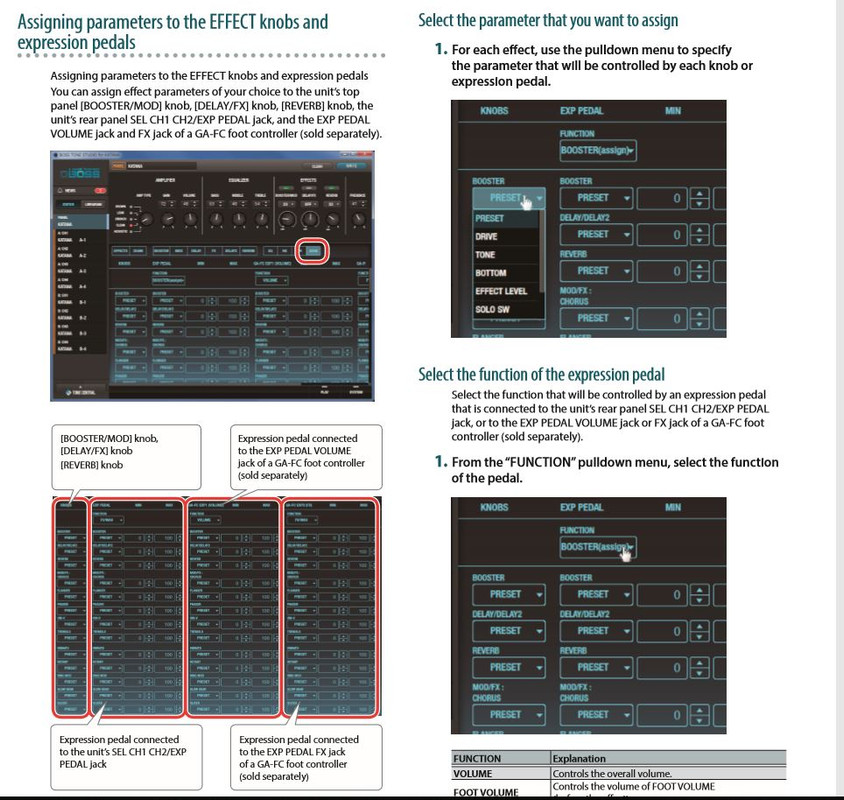 |
|
|
|
Post by Deleted on Feb 3, 2019 22:29:03 GMT
Ah, yes that must be where I read it, well done saltee. I remember being baffled by that screen. I think I still am! DELAY/DELAY2, what's that? And have you looked at those drop down numbers below the effects knobs: OFF,1,2,3,4........50. What are they? Levels? Are they assignable by just twiddling the knob when plugged into the Tone Studio?
Anyway, first things first: trying to get a good overall tone for the amp itself. When I get time. I'm not touching the other stuff till then. I really do fancy making a new cabinet for this as a head and cab...probably with a different speaker too. But only if it can up its game tone wise.
|
|
3,968 posts

|
Post by salteedog on Feb 3, 2019 23:15:15 GMT
Okay...I'm not sure exactly which piece of the screen you are referring to but I'll assume the worst  Apologies if I'm covering ground you already know.  Well this row of buttons allows you to set the settings for the effects and other amp parameters. effects-> choose the effects connected to each of the colours on the booster/mod delay/fx and reverb chain -> change where you want the boosts, mod effects and reverbs to go in your chain (eg. before or after the pre-amp) Booster ->click on this to setup your boost/od/dist -settings will include drive, tone, level and mix etc. Mod -> Specific settings for the mod effects you have selected (setting options will differ by effect) Delay -> same for delays fx -> same for the effects under 'fx' (which can be the same as the ones selectable under 'mod') Delay2 ->Remember the 'reverb' knob can support a delay and/or reverb option .. so you can support a second delay there (or a second dealy and reverb combination) EQ - this is Channel EQ ..you can choose a parametric or a graphic EQ NS - Noise Gate/Suppression settings S/R - effect loop send/return - not applicable for the Kat 50. Assn - this is the new feature that allows you to select which of the settings are linked to the physical knobs (or half knobs) Regarding the numbers - most of the individual settings (eg booster 'drive') is expressed as a value between 1 and 100. The numbers on the 'assign' screen are to select the minumum value and max values when using an expression pedal linked to your selected parameter. So if eg you linked Boost 'drive' (effectively gain) to the pedal and set min = 30 and max = 70 then when pedal is fully depressed it's the same as dialing 'drive' to 70% and when fully open it's 'drive' at 30%. So very handy and the reason I'm going to buy an expression pedal soon. In short, yes - they are levels and yes, they are assignable by twiddling the knob but usually the physical knob is linked to just one parameter at a time. (I'll confuse you more and say Boss tried to be clever with the default boosts (Blues Drive, Overdrive and Dist) and linked two parameters to the knob - so when drive is turned up, it so happens that effect level gets turned down in parallel - thus balancing the volume. This is an exception and an irritating one to boot). I'm still wondering why you didn't notice much effect from the Global EQ changes.. I found the effect very apparent. Did you try going extreme with it? Oh...just a thought - did you remember to turn Global EQ on? See below. 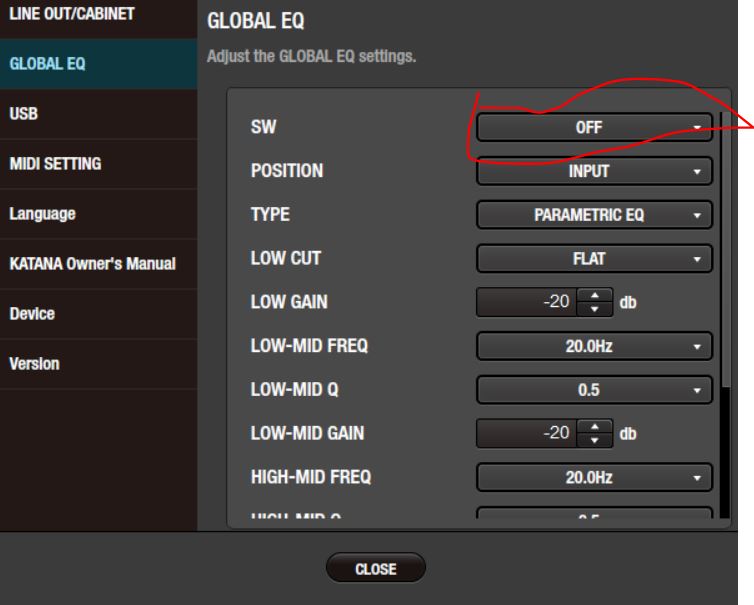 |
|







 all the energy is being sucked out by the Global EQ
all the energy is being sucked out by the Global EQ 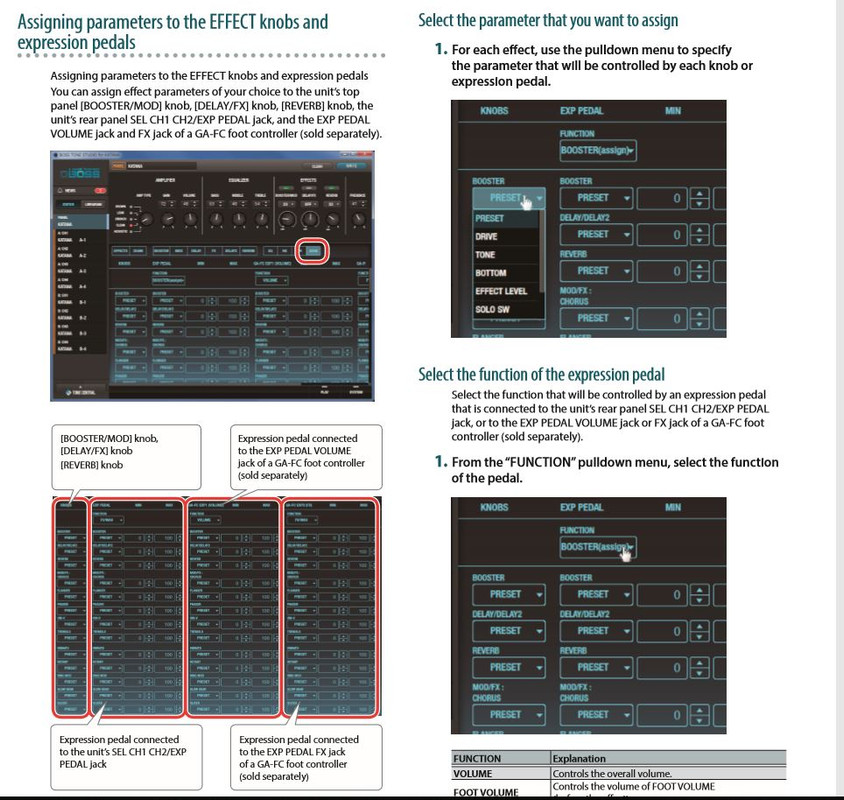
 Apologies if I'm covering ground you already know.
Apologies if I'm covering ground you already know.